13. Don’t Submit Sensitive Information on Unsecured Web Pages
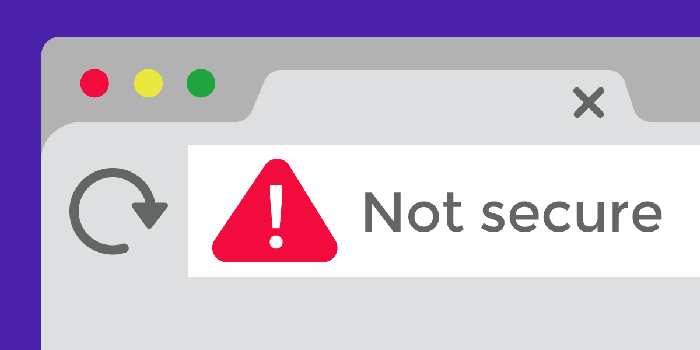 Submitting sensitive information on unsecured web pages can expose you to cyber threats. Always ensure that the web page is secure before entering personal or financial information. Look for “https” in the URL and a padlock icon in the browser address bar.
Submitting sensitive information on unsecured web pages can expose you to cyber threats. Always ensure that the web page is secure before entering personal or financial information. Look for “https” in the URL and a padlock icon in the browser address bar.
Avoid using public Wi-Fi for transactions or activities that require sensitive information. Public networks are often unsecured and can be targeted by cybercriminals. Use a VPN to encrypt your connection and protect your data when using public Wi-Fi.
Be cautious of phishing websites that mimic legitimate sites to steal your information. Always verify the URL and ensure that you are on the correct website before entering any sensitive data.
Use browser extensions like HTTPS Everywhere to ensure that your connection is secure. These tools can automatically redirect you to secure versions of websites, providing an added layer of protection.
Educate yourself on the risks of submitting sensitive information on unsecured web pages. Awareness and vigilance are key to protecting your personal and financial information online.
















