5. Ignore Pop-Ups
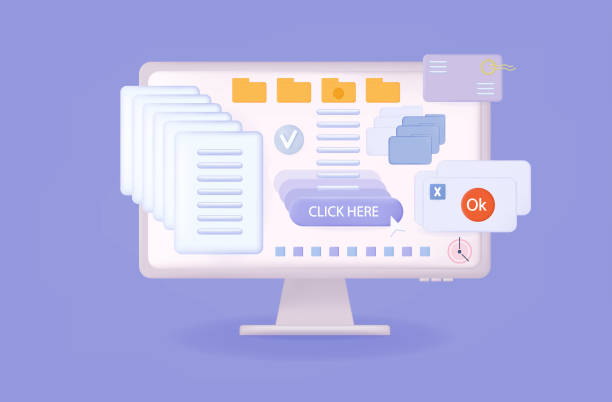 Pop-ups can be more than just annoying; they can be dangerous. Cybercriminals often use pop-ups to trick you into clicking on malicious links or downloading malware. Always ignore and close pop-ups immediately. Use browser settings or extensions like AdBlock to block pop-ups from appearing in the first place.
Pop-ups can be more than just annoying; they can be dangerous. Cybercriminals often use pop-ups to trick you into clicking on malicious links or downloading malware. Always ignore and close pop-ups immediately. Use browser settings or extensions like AdBlock to block pop-ups from appearing in the first place.
Be cautious of pop-ups that appear to be system warnings or alerts. These are often designed to look legitimate but can lead to harmful actions if you follow their prompts. If you encounter a suspicious pop-up, close it without clicking on any links or buttons.
Keep your browser and security software updated to prevent pop-ups from appearing. Modern browsers and security tools can effectively block most malicious pop-ups and protect you from these threats.
If a pop-up does slip through, do not interact with it. Instead, close your browser or use task manager tools to force-quit the browser. Restarting your browser can help ensure that no malicious actions were taken.
Educate yourself and others about the risks associated with pop-ups. Awareness is a powerful tool in preventing accidental clicks and protecting your system from malware and other threats.










