In today’s fast-paced digital world, having the right tools at your fingertips can make all the difference. For Windows users, a suite of powerful, free applications can enhance productivity, creativity, and security. Here are 12 free apps every professional Windows user should install to elevate their workflow and maximize efficiency.
1. Audacity
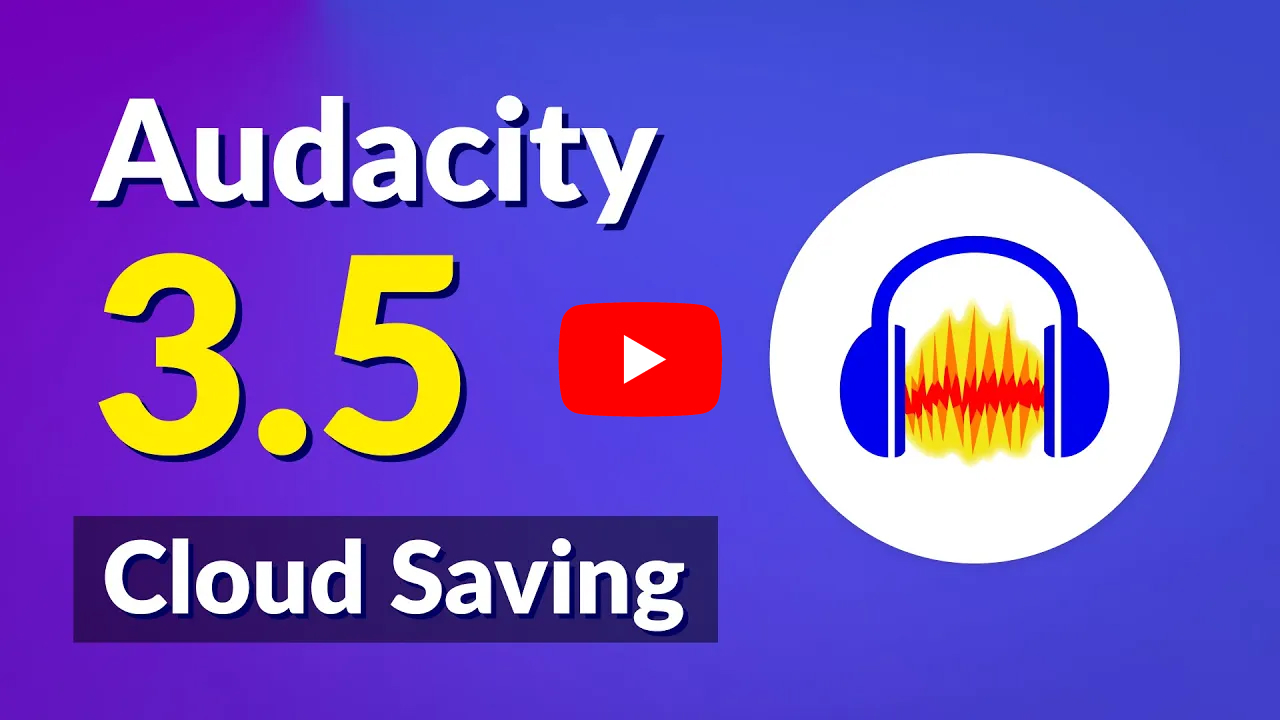 Audacity is a robust, open-source audio editing software that’s perfect for professionals working with sound. Whether you’re a podcaster, musician, or video editor, Audacity offers a wide range of features that allow you to record, edit, and mix audio with ease. Its intuitive interface and powerful editing tools make it a favorite among users.
Audacity is a robust, open-source audio editing software that’s perfect for professionals working with sound. Whether you’re a podcaster, musician, or video editor, Audacity offers a wide range of features that allow you to record, edit, and mix audio with ease. Its intuitive interface and powerful editing tools make it a favorite among users.
This app supports multiple tracks, allowing you to layer sounds and create complex audio projects. With a variety of effects and plugins, you can fine-tune your recordings, remove noise, and enhance audio quality. Audacity’s flexibility makes it suitable for both beginners and advanced users, providing a comprehensive solution for audio editing needs.
Moreover, Audacity is compatible with various file formats, including WAV, MP3, and OGG, ensuring that you can work with your preferred audio files. Its community-driven development means regular updates and improvements, keeping the software up-to-date with the latest features and capabilities. For a free tool, Audacity delivers professional-grade audio editing capabilities that rival many paid alternatives.
For those looking to delve into the world of audio production, Audacity is an essential download. Its powerful features, combined with its user-friendly interface, make it an invaluable tool for any professional needing reliable audio editing software.







![Arsenal Star, Bukayo Saka Visits Sanwo-Olu In Lagos [Photos] – Naija News](https://newsaffairng.com/wp-content/uploads/2023/06/wp-header-logo-556-218x150.png)





